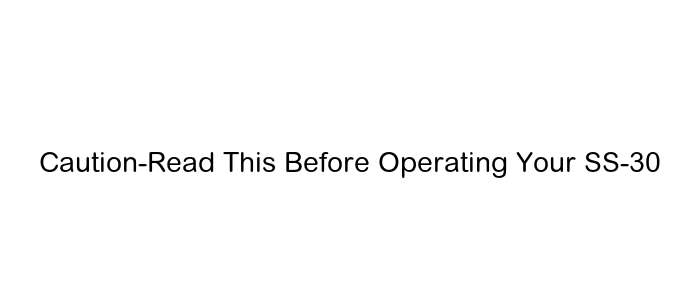Josh, call the Bucket Brigade
I was re-reading the superlative
Synth Secrets articles by
Gordon Reid again to see what he had to say about Bucket Brigade Delay Devices. I was interested because I have a
Roland System 500 (lucky me) and it's 572 module is based on the System 100m's 172 module, which has a delay section.
"the audio delay has independent knob control of delay time and resonance (or feedback) for short chorus-like modulation delays."
Josh from Malekko Heavy Industries has
posted on the Muff Wiggler forum that:
"The original 172 used an MN3004 and really was a chorus. For the 572 i used a (much more available yet still 15v) MN3007 and overclocked the crap out of it. From 0 to around 5 will be that chorus detune range but after that it goes into "delay" territory (yes i know choruses are delays too...you know what i mean)".
I do know what he means. That statement "The original 172 used an MN3004 and really was a chorus." caught my eye because the SS30 uses three MN3004 BBDs for it's chorus. Although it's called
Orchestra in the SS30. I wanted to look at how a single BBD becomes a chorus and how I might use the 572 in that way. I then started thinking about the SS30 chorus and that's where this post is going to end up. But first, the single delay 572...
What's your secret Gordon?
The synth secrets part 62 covers choruses and explains how a single delay line can be used to create a basic chorus effect.
"We can patch Figure 3 very easily using just four modules from a modular
synth: a multiple to split the incoming signal into two paths; an LFO
to modulate the rate of the Echo unit (which combines the delay line and
clock generator in a single module); and a Mixer to recombine the two
audio signals."
 |
| Figure 3: Adding the unaffected signal to the pitch-modulated signal. |
The important point is that the delay time has to be in a the relatively short "10ms to 50ms" region and be modulated by the LFO by only tiny amount and at a slow rate - from around a busy, vibrato style 600ms to a much slower, imperceptibly shifting 7s.
Gordon goes on to say that with this arrangement:
"you'll obtain a serviceable chorus, reminiscent of the cheapest '70s string synths."
So, not great! He then explains that whilst your modular synth modules might not be
cheap - and the Roland 572 is
not - the effect of a single delay is not "deep" or "lush" because our ears can easily perceive the effect of just two frequencies together. To get a more convincing chorus you need multiple delays just as a true chorus consists of multiple singers or instruments.
You've got to have a system, Roland
The Roland 172 module uses a single MN3004, as you can see in this
schematic. The misleading thing, perhaps, about this module is that whilst it's called an audio delay the range it delays by is quite limited, 0 to 7ms. This is not what you normally expect from an audio delay if you think in terms of obtaining an echo effect. Remember what Josh said though: "The original 172 used an MN3004 and
really was a chorus." A short delay which you modulate slowly and mix with the original signal is a basic chorus; this is what you get with the 172 and is made even more explicit in the design of the 572.
The 172 LFO has a range of 0.4Hz to 10Hz and it's even hard wired to the delay time modulation. As long as there's nothing plugged into the external CV input that is.
In the 572 Josh has made the, so called, chorus design of the delay module more explicit still and added control for the mix of dry and wet signals.
Let's get some feedback on that.
Of course, the short delay available in BBDs can be used for flanging or just, err, short delays, but with just one delay the chorus is limited, right? Yes, but don't forget that resonance control! This control adds "resonance (or feedback)". The signal out of the delay is fed back into the delay so you can overlay the signal again and again. To what effect though? Are we obtaining a more chorus-like effect by doing that? Yes and no. The modulation is slow, so whilst the signal being fed back is from a earlier part of the LFO's cycle it's not
that much earlier. It's more like a phase shift of the original signal. Unless the feedback was also delayed and that delay modulated it's not adding true complexity. Our hearing can discern such simple relationships and whilst it's an interesting effect it's not adding the right kind of depth.
Because you're Gordon, I mean gorgeous.
In the largely monophonic world of modular synths the aims are different to those of a polyphonic instrument where chorus is a vital ingredient. The economics of making each note sound as rich as possible is a challenge in a polysynth. Complexity that sounds convincingly natural and pleasing means more cost, so polysynths and string ensembles need some help. And if you're using the simple divide-down architecture of most string synths that help is even more vital.
As Gordon goes on to
explain, more delays are only part of the solution. Having more LFO's and some phase shifting of the LFO waves are how the more advanced designs implemented the lush chorus of 70's legend. Naturally, this adds cost again so to get a reasonable compromise phase shifters and mixer circuits are employed to create the illusion of more LFOs. As Gordon explains:
"This involves the use of just two LFOs (which cuts costs) and four
phase-shifters (which are cheap), and generates three instances of a
single complex delay modulation. As before, these are out of phase with
one another, typically by 120 degrees, and the result, while not quite
as lush as you can obtain using six independent LFOs, is nonetheless
gorgeous."
 |
| Figure 13: The classic three-phase chorus unit. |
Chorus or Orchestra?
We now come to the SS30 which is almost exactly as described above. The only difference is in the relationship between the LFO and phase shifters and how they are mixed.
Below is a diagram of the SS30 Orchestra section.
 |
| SS30 Orchestra section |
The LFO signal to the first delay line (A) is a simple mix of the two, phase shifted LFOs.
The LFO signal to the next delay line (B) is also as simple mix of the two LFOs but with a different phase relationship.
The LFO signal to the last remaining delay line (C) is a mix of all the phase shifted LFO signals.
It's not obvious from the schematic what phase each LFO is shifted by (an exercise for the reader perhaps) but they are all different.
One of the LFOs is fixed at 0.6Hz and the other is variable from 0.6Hz to 6.2 Hz. The SS30 control simplifies this and provides a slow and fast option.
And there you have it. The SS30 Orchestra chorus is a tweaked version of a classic design. Presumably this particular variant was arrived at after trying a few different combinations.Yamaha doubtless had similar designs in their analogue electronic organs of the same era.
LFO customisation
At this rate...
The switched LFO speed provides the first opportunity to customise the SS30 Orchestra section and add extra control in the SS30-M. The variable LFO is based around the Yamaha custom
iG00150 VCO chip.
As you can see from this design from the Yamaha CS-15, reproduced in the
Yamaha IC Guide Book, the VCO is capable of a range of frequencies with sine and sawtooth outputs. The CS15's LFO has been designed to provide 0.2Hz to 100Hz.
In the SS30 the circuit is similar but with switched control of rate instead of the variable control and a lower and narrower frequency range.
I'll have to do the maths, but basically putting a linear pot in place of the the speed switch (SW1) should make the range variable. For fun, more extreme effects it might be worth having VR3 as a switchable control too, to get more coarse control of the VCO. It's not clear to me yet what the full range of that VCO actually is. I need to play around with those trimmers and see what I can do with it.
Wave hello (to saw-tooth?)
With a bit of hacking it will also be possible to make the waveform switchable from sine to saw output. I'm not sure how useful that would be though. The
Moog ClusterFlux chorus has such a wave option and there's
a modification for the CH-1 Boss Super-chorus pedal that goes from the normal triangle to saw-tooth at the higher rates. No idea what it sounds like though!
Modulating the modulator via modular modulations?
Another possibility is a CV input to modulate the LFO externally or straight LFO inputs to replace the built in ones. If I was removing the chorus section altogether to just use that it might make sense but things can get out of hand and the front panel will start to grow and grow.
Stereo - Typical chorus
The section of part 62 of Synth Secrets -
More Creative Synthesis with Delays - that got me thinking most was that on
stereo chorus.
It's quite simple to take a 3-phase mono chorus and create stereo chorus and you can see how below.
 |
| Figure 14: The output stage of a triple-path stereo chorus unit. |
As Gordon says:
"In this
scheme, you can leave out the 'straight-through' signal, because the
dual inputs to each mixer will be chorusing differently, and — far from
contributing to the result — the original might actually damage the
impression of width and depth."
I
think this will thought this would be easy to do on the SS30. The 'mixer' in this case is simply a 12K resistor on the output of each delay and a 22K on the straight-through signal. The mixed signal then goes through the Depth control. If I tap-off the delay outputs and mix them with similarly rated resistors I can create a stereo chorus output. In practical terms it might be best to remove the 12K resisters, take wires out to a new board and have a switch circuit to handle a stereo or mono signal and control the mix of signals via the Depth control. To keep things simpler the current mono output would stay the same and a new stereo output would be added. This would need a new pair of output amplifiers though.
BBD devices
TC350 - 185 stage - This ITT device was used in the Solinas, Crumars, Elkas, Logans, Vermonas, Hohners and the modern recreation
Elkorus
MN3009 - 256-stage - low noise
MN3002 - 512-stage - standard type
MN3004 - 512-stage
- low noise
MN3005 - 4096-stage
- low noise
MN3007 - 1024-stage
- low noise
MN3008 - 2048-stage
- low noise
Mono Choruses
SS30 - 2 x LFO - 4x phase shifters - 3 mixers - 3x clock generators (50KHz) - 3x delays (3x MN3004)
Boss CE-2 - 1x LFO - 2x phase shift (1xMN3101) - 1 x delay (1xMN3007)
http://www.electrosmash.com/boss-ce-2-analysis
CS70M - (3x MN3009)
Solina - 2 x LFO - 2x phase
shifter + 1x inverter (0 degrees, 120 degrees and 240 degrees.) - 3 x
clock generators - 3x delays (3xTCA350)
Korg Polysix - 3x LFOs - 3x delays (3x MN3004 with loop-back)
http://www.synthfind.com/korg/korg-polysix-klm-368-chorus-ensemble-board/
Stereo Choruses
Boss CE1 - 1x LFO - 2x clock generators - 1x phase shifter - 2x delay (1xMN3002)
Roland VP-330 - 2xLFO with 2x mixers 4x delay (4xSAD512D)
"the Roland VP330 (1978) has a thinner string ensemble sound generated by just two delay lines with dual LFOs." Synth Secrets 62
Elkorus - 2xLFO - 3xPhase shifters - 3x delays (TCA350)